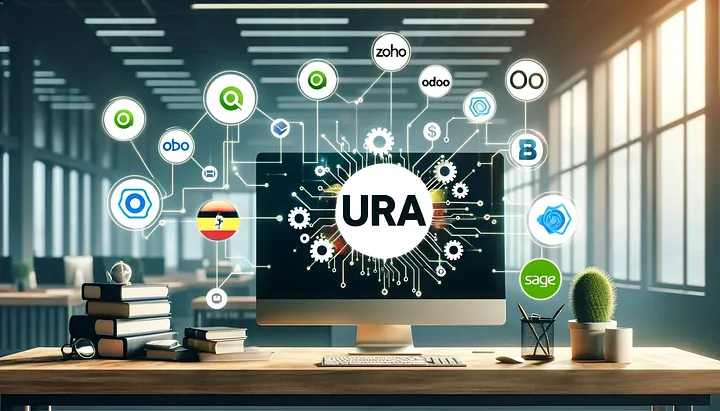Integrating Fiscalize with Zoho Books allows Ugandan businesses to effortlessly comply with EFRIS (Electronic Fiscal Receipting and Invoicing System). With this integration, you can automate tax reporting to the Uganda Revenue Authority (URA) while managing your finances in Zoho Books. Here’s how to get started.
Why Use Fiscalize with Zoho Books?
Zoho Books is a robust cloud-based accounting platform that helps businesses manage their finances. However, it does not natively support EFRIS compliance in Uganda. By integrating with Fiscalize, you can automate the submission of invoices to the URA, ensuring compliance with minimal manual intervention. Here's why you should consider this integration:
- Automated EFRIS Reporting: Automatically submit fiscalized invoices to the URA through EFRIS without manual data entry.
- Streamlined Compliance: Maintain seamless accounting workflows while staying compliant with tax regulations.
- Easy Setup: Quick and simple integration between Zoho Books and Fiscalize ensures a hassle-free experience.
Prerequisites
Before starting the integration process, ensure you have:
- A Zoho Books account with administrative privileges.
- A Fiscalize account. Sign up here.
- Your company’s Taxpayer Identification Number (TIN) for URA authentication.
Step-by-Step Integration Guide
Step 1: Register and Log In to Fiscalize
- Sign up or Log in to your Fiscalize account by visiting fiscalize.freelyformd.com.
- After logging in, you’ll land on the company selection screen. If you haven’t added a company yet, you’ll be redirected to the company setup page.
Step 2: Add Your Company
- Click Add Company on the company selection screen.
- Enter your company’s Taxpayer Identification Number (TIN). Fiscalize will automatically retrieve your company’s information from the URA system.
Step 3: Connect Zoho Books
- Navigate to the Connect ERP section on Fiscalize.
- Select Zoho Books from the list of ERP options.
- You’ll be redirected to Zoho Books, where you need to authorize Fiscalize to access your company’s data. This allows Fiscalize to sync your invoices and products between Zoho Books and EFRIS.
Step 4: Connect to EFRIS
- After connecting Zoho Books, proceed to connect your EFRIS account.
- Follow the prompts to authenticate your EFRIS account using your URA credentials.
- Once connected, Fiscalize will synchronize your Zoho Books invoices with the URA, ensuring that all tax-relevant data is reported to EFRIS.
Step 5: Upload Products and Services
- Fiscalize will automatically fetch your products and services from both Zoho Books and EFRIS.
- Ensure that your products are correctly registered and synchronized between Zoho Books and EFRIS for accurate VAT reporting.
Step 6: Configure the Fiscal Mark on Invoices
- You will be prompted to configure the Fiscal Mark on your invoice PDF layout.
- Fiscalize will ask you to use one of your latest invoices in Zoho Books to position the URA Fiscal Mark. You can drag and drop this mark to the appropriate location on your invoice template.
- Once configured, the Fiscal Mark will automatically be included in all future invoices generated in Zoho Books and submitted to EFRIS.
Managing and Monitoring Your Invoices
After setting up the integration, you can manage your fiscalized invoices through the Fiscalize dashboard:
- View submitted invoices: Track which invoices have been successfully submitted to EFRIS.
- Error handling: Fiscalize will alert you to any issues with invoice submission and offer troubleshooting steps.
- Generate reports: Download reports of your fiscalized invoices for tax filing or audits.
FAQs
Does Fiscalize support Zoho Books Desktop?
No, this integration is specifically for Zoho Books Online. Fiscalize supports other ERP systems, including QuickBooks Online and Sage.
How long does the setup take?
The entire integration process can be completed in about 30 minutes.
Is there any additional cost for integrating Fiscalize with Zoho Books?
Fiscalize offers flexible pricing based on the volume of invoices processed. For more information, visit our pricing page.
Conclusion
By integrating Fiscalize with Zoho Books, you can automate your EFRIS reporting and ensure that your tax submissions are compliant with the URA's regulations. With a few simple steps, Fiscalize will sync your Zoho Books invoices with EFRIS, taking the hassle out of VAT compliance.
Ready to automate your Zoho Books EFRIS integration? Get started with Fiscalize today.